I’ll admit I’ve lost my share of productivity to paper clutter. When my desk gets overtaken by bills and memos, it becomes hard to find what I’m looking for and to be focused.
However, by finding a system that works for me, I have been able to dramatically straighten things out keep clutter within reason. I’m going to share some tools and tricks I’ve incorporated.
Prohibit Loose Papers on your Desk
I keep all papers on my desk within a two-tiered paper sorter.
The top holder is my inbox, where things go before I know what to do with them. I’m free to dump anything here if I’m especially busy or don’t want to organize just yet.
The other level holds my “Current Papers,” which are papers I need to complete tasks.
Papers I need to keep, but which aren’t immediately necessary, get digitized or filed in a filing cabinet.
To make this system work, I’ll comb through my inbox each day. Everything I process is disposed of, addressed right away (e.g. paying a bill), moved to my current box, or filed away. Nothing ever goes back into the inbox.
Reduce External Paperwork
You keep things neater for yourself by reducing the paperwork that enters your house or that you simply don’t need to keep.
Remove yourself from junk mailing lists with tools like the iPhone/Android app Paper Karma. Or check out this tutorial on how to stop junk mail.
Consider incorporating a document scanner into your workflow. While you may want to keep paper copies of tax records and signed documents, you can digitize handouts, fliers, and business cards.
If replacing your paperwork with digital tools sounds intimidating, you may want to consider making yourself a Windows or Mac expert. You’ll find that once you’re familiar with these systems and their so-called “advanced” shortcuts, they’re far better to work with than analog tools.
Eliminate Paper for Lists, Reminders, Notes
If you’re using post-it notes and legal pads to take down ideas, reminders, and notes, it’s time to kick the habit.
Instead, make the conversion to a note-taking app like Evernote or Microsoft OneNote, and perhaps a to-do app like Remember The Milk or Outlook.
These tools make it easier to create notes, to store them, and to retrieve them. It’s the best of all worlds.
That said, consider a reusable writing surface like a board made of glass for writing down information you want to keep highly visible.
And if you really love your post-it notes, you can place them here instead of the edges of your computer monitor.
Make it Easy on Yourself
Use a system that works for you.
If you’re right-handed, make sure your paper sorter is on your right-hand side within reach. And if your trash and recycling aren’t where you can super easily reach them, you’ll be less diligent about using them.
Play around and rearrange if need be. The one-time investment of optimizing your work space can pay off over the following days, months, and years.
Image credit: home office, by Dylan (newchaos), flickr, CC2.0
Note: links to products in this post are for illustration and do not imply endorsement of the specific products
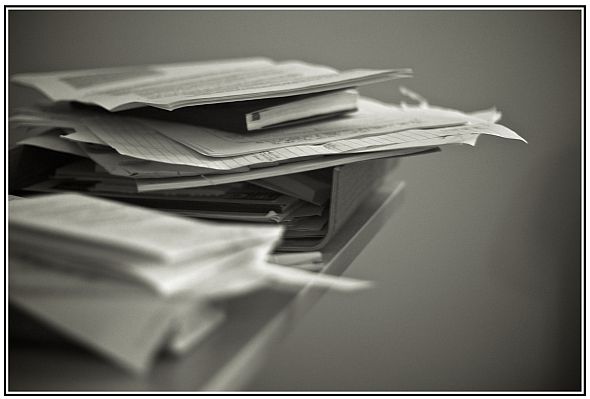








The best way to manage paper work for you home business is to manage it all on a laptop or pc. I would strongly recommend a backup system in place but either way your work from home business will benefit without all the desk clutter.
Working from home and managing paper flow is always challenging.
If I am onsite for a few days, it can be a real twenty minutes of filing and sorting before I can constructively start to get into my current project as things just get in the way.
I like the one touch system and your suggestion of nothing ever going back into the in tray!
Thanks for these great tips on eliminating paper clutter in the desk.
Well, I am too very careless with my paperworks, I often misplaced a lot of things on my desks and probably that is because of too much clutter on my desk.