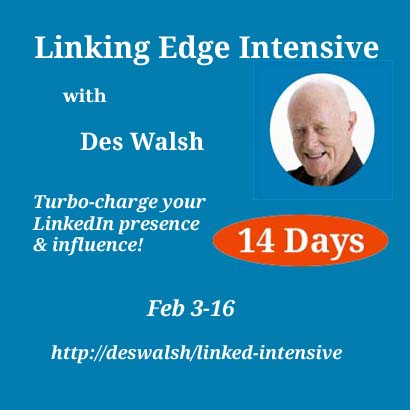
Turbo-charge your LinkedIn presence and influence with the 14 day Linking Edge Intensive
OK, so you are on LinkedIn. But are you taking advantage of the power of LinkedIn to help you grow your business?
Most people I speak to about this tell me without hesitation that although they have a LinkedIn account, they are not using it in any strategic sort of way to help their business.
But there are many other people around the world who are using LinkedIn systematically, strategically, and reaping benefits from that. Not always in direct sales: it’s not that kind of platform. It’s a professional network.
Consider some facts
- 259 million+ members and growing, with 2 new members every second
- dominated by high-income earners ($75,000 annual salary) and college graduates
- highest social networking platform usage among 50- to 64-year-olds (read “business executives and decision makers”)
What if you could engage with even a fraction of those 259 million+ professionals? Could that possibly help your business?
Or are you already clear that LinkedIn is a professional network that could really help you, but maybe you would like some guidance on that, some systems to help you leverage your LinkedIn account and do that in a time-efficient way?
The Linking Edge Intensive
I created the Linking Edge Intensive to help people at all points along the spectrum of LinkedIn engagement, from those just starting to use LinkedIn to seasoned users wanting to give an extra turbo charge to their LinkedIn game.
It’s a self-directed, but supported, online program over a period of 14 days. The aim of the program is to turbo-charge our presence, reach, engagement and influence on LinkedIn.
The next Linking Edge Intensive starts on Monday February 3
- It’s led personally by me
- Small group means you don’t get lost in the crowd: you get personal support to really move your LinkedIn activity along.
- There is an ongoing private online group of past and current participants
For more information, including the very special, seriously competitive Early Bird price, plus online registration, click on this link.
]]> I never cease to be amazed by the fact that many companies, small and large, are missing out on the opportunity to promote their company or brand via the LinkedIn Company Page feature.
I never cease to be amazed by the fact that many companies, small and large, are missing out on the opportunity to promote their company or brand via the LinkedIn Company Page feature.
One of the many recent changes in features and functionality on the LinkedIn professional networking platform is that the company page is now able to be configured and adjusted in various ways that can help us amplify our LinkedIn presence.
And all at no cost if you are a basic member, or no extra cost if you have a Premium membership.
All it takes is a bit of time. How much time depends on how well you want your company or brand to look. But you can do a lot in under two hours, depending on how uploadable and configurable your content is.
It’s not hard to do. In my blog post LinkedIn 101: Company Pages, for the MYOB blog The Pulse, I explain the basics of setting up your Company Page.
In that post I make the point that the “company” does not have to be an incorporated entity, such as an LLC in the United States, a Pty Ltd company in Australia, etc. You can set up a company page just for a brand.
Don’t stop at just a description of the company
A lot of companies, large and small, set up company pages on LinkedIn, then neglect to provide any information under the tab for products or services. That’s like saying, “Hello, we’re here, but we don’t want to sell you anything.”
Put some work into the image
Depending on your graphic skills and tools, the only thing you might need help with is the image at the top of the page.
If you or a team or family member has Photoshop or similar, you will be able to put something together.
I’m no graphic designer, but I made the image below using Photoshop Elements (an ancient version, 2.0).
 And in case the Photoshop or Photoshop option is out of reach, in another blog post, Don’t Waste the Picture Space on Your LinkedIn Company Page, I’ve explained about how to set up the image and some options other than Photoshop.
And in case the Photoshop or Photoshop option is out of reach, in another blog post, Don’t Waste the Picture Space on Your LinkedIn Company Page, I’ve explained about how to set up the image and some options other than Photoshop.
It’s a no-brainer
When you check on what your competitors have done – or not done – about LinkedIn company pages, you might be surprised at how few of your competitors are seizing this opportunity and at how simple a matter it is for you to use this extra way of getting your story out.
Does opportunity knock for you here?
______________
Des Walsh provides a range of LinkedIn coaching and “done for you” services.
Contact details for Des at this link.
______________
Image credit: LinkedIn pen from The Seafarer – Sheila S via Flickr CC BY 2.0
]]> I meet so many business owners and executives who, when LinkedIn is mentioned, say something like “Yes, I must do something about LinkedIn one day”.
I meet so many business owners and executives who, when LinkedIn is mentioned, say something like “Yes, I must do something about LinkedIn one day”.
If that’s you, here’s your chance.
And it won’t cost you a red cent. Just some time: as in, about 20 minutes a day, six days a week, over a 30 day period.
It’s the 30 Day Linking Blitz.
The 30 Day Linking Blitz is a collaborative project, where participants commit to a daily program to amplify their presence, reach and engagement on and via LinkedIn.
A group of us have just finished one of these and participants have found it very useful for their business and career development.
It all came about like this:
- I was thinking I needed to make a focused effort on building my LinkedIn presence and engagement and decided to make a commitment to myself to focus on that, as a priority, for 30 days
- Then I thought it would be good to have some others to do the 30 days with me, if I could find a few interested people – I thought maybe 10, then as it started to catch a few people’s attention, maybe 20
- I set up a LinkedIn Group – 30 Day Linking Blitz – and, in response to the growing community’s concerns for the group to not get too big, stopped taking new participants at 240.
And now, due to popular demand, as the showbiz people say, the 30 Day Blitz will be back in the New Year, probably starting at the end of January.
It’s very much a self-starting project, but with some group support and encouragement.
And if you sign up for the second one you will get the benefit of things we’ve learned with the first.
If that interests or intrigues you, you can find out more, and register to be kept posted on developments, at this link.
]]>
So you’ve been to the networking breakfast and the guest speaker told you that regular, frequent tweets are essential to building your presence on Twitter.
But what to tweet?
For some people, that never seems to be an issue.
For others, it’s a challenge.
If you sometimes feel you have a Twitter content deficit, this post may help you.
But first, have you connected your LinkedIn and Twitter accounts?
If you haven’t added your Twitter account details to your LinkedIn account, go to “Edit My Profile” and click “Add Twitter account” next to the Twitter field. Twitter will ask you to verify your account name and password. Once the account is verified, you’ll be asked how you’d like to share your tweets on LinkedIn.
Or if you have already connected your LinkedIn and Twitter accounts, you can just go to Settings and click on “Manage your Twitter settings” (half way down the Settings page).
Note by the way that I’ve used the second check box option to share on LinkedIn only those tweets that I so specify. That’s my personal (business) choice, in that I don’t think all my tweets belong on LinkedIn: my guess from a lot of updates that have come from Twitter is that some people have left that box unchecked.
Now, for a constant supply of tweetable content, let’s look at LinkedIn Updates
LinkedIn Updates draws on the various updates that people in your LinkedIn network provide, both with conscious attention, as in sharing a link, and by default when they take certain actions without necessarily thinking about sharing, such making a new connection or updating their profile.
Many of those conscious updates can provide you with instant content for Twitter, either by re-tweeting from within LinkedIn, or bu using the Share function.
All LinkedIn members can add to the update stream by:
- creating an update on their Home page
- creating an update in the Edit Profile view
- clicking on Share on someone else’s updates
A bit more about the LinkedIn Update stream
Because the update stream is drawn from our individual networks, the stream is different for everyone. Each of us can see ours on our Home page on LinkedIn.
The default setting for the update stream on our Home page is All, as in this screenshot of my Updates as I write this.
By clicking through the menu bar you can select another option. For example, you can just have Shares showing, which excludes all those notifications of who has connected with whom, so using that option you can screen faster for content you want to share.
From the three updates in the screenshot above, you can see two types of update: the first is a notification of a connection between LinkedIn members – those are triggered automatically; the next two are posts made first to Twitter and then copied to LinkedIn (see the information about Settings above).
The main objective of this post is to show how you can send items the other way, from LinkedIn to Twitter.
And in that regard, you’ll have noted that those update examples above don’t illustrate the Share option for adding an update.
So in this screenshot below, from an update I’ve done today using the Update option with View Profile, an arrow points to the Share option. If someone wants to share that update with their network, they just click on “Share”.
Et voilá, the update appears at the same time on Twitter – although in abbreviated form within Twitter’s 140 character limit.
That was easy.
In fact, I did not have to do anything extra beyond providing the LinkedIn update, because the update editing box has the Twitter share set as default, as indicated in the next screenshot.
I just have to remember to uncheck that box if I don’t want a particular update of mine to copy across to Twitter.
Using LinkedIn updates and linking to Twitter helps also with your LinkedIn presence
One of the many ways people miss out on the potential of LinkedIn to help them grow their business or career is in not realizing that there is a lot more to a successful use of LinkedIn than having just a nicely polished profile there.
Making it a daily habit to provide updates on LinkedIn and sharing them to Twitter can give a real boost to your presence on LinkedIn as well as on Twitter.
Leverage.
In another post or two I’ll explain how to use a couple more LinkedIn features to provide fresh content for your Twitter account – and in the process for your LinkedIn presence too.
]]> I once read a blog post, which I have just found again thanks to Google, where the author Eric Reiss addressed the question of what might constitute an “Internet year” (much as we talk about “dog years”). The multiplier he came up with, offered as a “useful answer” to the question, was that 1 Internet year = 4.7 regular years.
I once read a blog post, which I have just found again thanks to Google, where the author Eric Reiss addressed the question of what might constitute an “Internet year” (much as we talk about “dog years”). The multiplier he came up with, offered as a “useful answer” to the question, was that 1 Internet year = 4.7 regular years.
Seven years ago in this month of May in the year 2005, the LinkedIn Bloggers Group was created, initially on the Yahoo! Groups platform and not long afterwards on LinkedIn Groups.
So using Mr Reiss’ calculation as a guide, the LinkedIn Bloggers Group is 32.9 old in “people years”.
I think you would have to call that well established.
About the Group
LinkedIn Bloggers Group is a discussion and networking group focused on blogging and other social media, in the context of professional networking, especially via LinkedIn.
From the outset, the Group aimed to attract (and succeeded in attracting) both newcomers to the field, willing to learn, and people with experience, willing to share, including leading, well respected bloggers.
Open group
At first, LinkedIn Bloggers was a closed, members only group. A while ago we made it open, which means that discussions can be seen by anyone on the web and can be shared on other social networking platforms. People who want to participate in the discussions still have to apply for membership, but that is rarely declined – mainly if someone has no information on their LinkedIn profile and we can’t find any evidence that there is a real person applying.
Spam free zone
Having checked into a few other LinkedIn groups recently, one thing that strikes me is that a number of groups seem to be not much more than link farms, where in the “Discussion” section people just post a link to their own latest blog post, without any accompanying, discussion-promoting comment.
Whereas with LinkedIn Bloggers we have been able to keep the group almost completely free of that practice, which I personally regard as group spam, although enough people have disagreed with me to know that I would be unlikely to get 100% support for the notion in any gathering of bloggers.
It would be fair to say we take a hard line on excluding anything that looks to the group managers like spam.
That’s because we want to hold the Discussion space for just that – discussion.
And civilized discussion at that.
We have always followed a strict policy of insisting that discussion be conducted in a civilized, courteous, if often vigorous, mode.
Only two rules
There are just two basic rules at LinkedIn Bloggers:
Rule 1: Respect the discussion space, in terms of topic, content and tone
Rule 2. Respect your colleagues in the group
We spell out what those rules entail: see Group Rules (link at top right of Group page).
Your invitation
If you are looking for a group where you can have serious and enjoyable conversation about blogging and other social media and/or professional social networking, where you can bounce ideas, seek information and advice, I encourage you to check out LinkedIn Bloggers.
]]>



